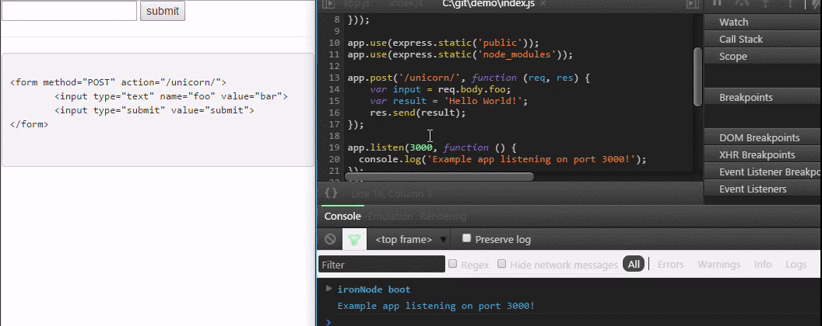A lot of great answers here, but I'd like to add my view (based on how my approach evolved)
Debug Logs
Let's face it, we all love a good console.log('Uh oh, if you reached here, you better run.') and sometimes that works great, so if you're reticent to move too far away from it at least add some bling to your logs with Visionmedia's debug.
Interactive Debugging
As handy as console logging can be, to debug professionally you need to roll up your sleeves and get stuck in. Set breakpoints, step through your code, inspect scopes and variables to see what's causing that weird behaviour. As others have mentioned, node-inspector really is the bees-knees. It does everything you can do with the built-in debugger, but using that familiar Chrome DevTools interface.
If, like me, you use Webstorm, then here is a handy guide to debugging from there.
Stack Traces
By default, we can't trace a series of operations across different cycles of the event loop (ticks). To get around this have a look at longjohn (but not in production!).
Memory Leaks
With Node.js we can have a server process expected to stay up for considerable time. What do you do if you think it has sprung some nasty leaks? Use heapdump and Chrome DevTools to compare some snapshots and see what's changing.
For some useful articles, check out
If you feel like watching a video(s) then
Whatever path you choose, just be sure you understand how you are debugging

It is a painful thing
To look at your own trouble and know
That you yourself and no one else has made it
Sophocles, Ajax